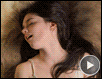You are not logged in.
Pages: 1
#1 2005-08-24 18:43:17
- voyeur
- Member
- From: San Francisco
- Registered: 2005-08-24
- Posts: 8
Video formats
I am a Mac user, and I am too cheap to pay money for the version of QuickTime that will display videos full screen, so I have been looking for a freeware program to do this. I downloaded several, but find that not all of them recognize my downloaded BA files as palyable videos. Any idea what the problem might be? An example is Echidna Movie Viewer. I did find one, called Fullscreen Movie Player X, that does work with your files.
Offline
#2 2005-08-24 23:51:45
- lauren
- Member
- Registered: 2005-01-03
- Posts: 681
Re: Video formats
You need quicktime 6 or later to play our quicktime videos, or the mpg should play virtually on any player, quicktime is available as a free download, and you should be able to stretch the frame size to full screen.
http://www.apple.com/quicktime/player/
http://www.apple.com/quicktime/download/mac.html
"Good sex is like good bridge. If you don't have a good partner, you'd better have a good hand" ![]()
Offline
#3 2005-08-25 07:38:09
- pinguin
- Member
- From: Belgium
- Registered: 2005-06-07
- Posts: 80
Re: Video formats
quicktime is available as a free download, and you should be able to stretch the frame size to full screen
I think not. From your link:
Five Reasons to Go Pro
1. Capture audio and video
2. Share easily via email and .Mac
3. Create H.264, MPEG-4, 3GPP & 3GPP2 content
4. Play movies in Full Screen
But then again, for $30 you don't need a morgage.
Offline
#4 2005-08-25 08:06:45
- lauren
- Member
- Registered: 2005-01-03
- Posts: 681
Re: Video formats
My mistake yes you're right, to get true full screen you will have to purchase quicktime pro. But if you're wanting to watch the videos in a larger format, your best bet is to download the zipped mpg, they will play through virtually any player, including quicktime 7 (free download) and you can stretch the window size to make it bigger.
"Good sex is like good bridge. If you don't have a good partner, you'd better have a good hand" ![]()
Offline
#5 2005-10-20 12:09:23
- saskabush2005
- Member
- Registered: 2005-08-21
- Posts: 5
Re: Video formats
My mistake yes you're right, to get true full screen you will have to purchase quicktime pro. But if you're wanting to watch the videos in a larger format, your best bet is to download the zipped mpg, they will play through virtually any player, including quicktime 7 (free download) and you can stretch the window size to make it bigger.
On that note, as a PC user I'm concerned about the statement made on one of the home pages that the MPGs are all being eventually replaced by Quicktime -- or something like that. Personally I don't like the QT format, certainly not on PC. And as you say MPGs don't require the purchase of any "Pro" software to properly view. I'm hoping I got this wrong. To be honest it's the reason why I'm only subscribing on a month-to-month basis because if the Agonies begin arriving in QT only they'll be of no further interest to me.
Best,
Al
Offline
#6 2005-10-20 12:59:42
- ptr45
- Member
- Registered: 2005-10-04
- Posts: 34
Re: Video formats
Personally I don't like the QT format, certainly not on PC. And as you say MPGs don't require the purchase of any "Pro" software to properly view.
I don't know about the technical merits of QT vs MPG, but it's my understanding that the mpeg format is a standard controlled by a third party whereas both QuickTime and Windows Media are proprietary standards controlled by Apple and Microsoft respectively. If that's true (and I could well be wrong; I don't follow this area closely) then mpeg should probably be preferred for archival purposes since players for it could be created by third parties even after the original "sponsors" of the format are long out of business.
I use PNG format to archive my digital images because a) it is lossless, b) it is flexible, and c) it is a W3C recommendation and thus has a precise, public specification. I'm not sure what the story is in the world of video formats, but to me the issue of public vs propriatary is significant.
Offline
#7 2005-10-20 14:00:06
- richard
- Administrator
- Registered: 2005-01-04
- Posts: 692
Re: Video formats
[
On that note, as a PC user I'm concerned about the statement made on one of the home pages that the MPGs are all being eventually replaced by Quicktime -- or something like that. Personally I don't like the QT format, certainly not on PC. And as you say MPGs don't require the purchase of any "Pro" software to properly view. I'm hoping I got this wrong. To be honest it's the reason why I'm only subscribing on a month-to-month basis because if the Agonies begin arriving in QT only they'll be of no further interest to me.
Best,
Al
Why don't you use the WMV files if you're (presumably) running windows?
Offline
#8 2005-10-20 20:22:10
- saskabush2005
- Member
- Registered: 2005-08-21
- Posts: 5
Re: Video formats
Why don't you use the WMV files if you're (presumably) running windows?
I was under the impression that B.A. was going to all QT which is where my concern lies. I have no problem with WMV and, to be honest, consider them and MPEG to be the same format (of course those with the technical knowledge will say that's wrong, but WMP plays both). If the site plans to keep WMV versions alongside the QT I have no problem with that.
Best,
Al
Offline
#9 2005-10-21 00:16:23
- lauren
- Member
- Registered: 2005-01-03
- Posts: 681
Re: Video formats
WMV will be staying and we will be adding QT and slowly phasing out mpeg.
"Good sex is like good bridge. If you don't have a good partner, you'd better have a good hand" ![]()
Offline
#10 2005-11-16 23:47:52
- sirgeorge
- Member
- From: europe
- Registered: 2005-06-02
- Posts: 37
Re: Video formats
WMV will be staying and we will be adding QT and slowly phasing out mpeg.
have you ever compared the 'old' mpgs with your 'new' wmv
zoom to 200% and start crying about the loss of visible information
![]()
![]()
![]()
that might be due to the conversion from mpg, but also the new ones aren't 'high quality'
divx hd in 1280*x are state of the art for the moment, but definetely not stampsized wmv
have a look at: http://www.divx.com/hd/
please think about your decision of phasing out the future, please
how can i upload 2 images to show you the difference (frameshot from one video in the mpg an the wmv format)
seems not to work
sirgeorge
Last edited by sirgeorge (2005-11-20 23:14:28)
- your ear is the way to understand your eyes -
Offline
#11 2005-11-23 10:48:19
- sirgeorge
- Member
- From: europe
- Registered: 2005-06-02
- Posts: 37
Re: Video formats
lauren wrote:WMV will be staying and we will be adding QT and slowly phasing out mpeg.
have you ever compared the 'old' mpgs with your 'new' wmv
zoom to 200% and start crying about the loss of visible information


that might be due to the conversion from mpg, but also the new ones aren't 'high quality'
divx hd in 1280*x are state of the art for the moment, but definetely not stampsized wmv
have a look at: http://www.divx.com/hd/please think about your decision of phasing out the future, please
how can i upload 2 images to show you the difference (frameshot from one video in the mpg an the wmv format)
seems not to worksirgeorge
no answer from noone?
![]()
- your ear is the way to understand your eyes -
Offline
#12 2005-11-23 23:01:10
- salsasalsa
- Member
- Registered: 2005-08-07
- Posts: 98
Re: Video formats
sirgeorge wrote:lauren wrote:WMV will be staying and we will be adding QT and slowly phasing out mpeg.
have you ever compared the 'old' mpgs with your 'new' wmv
zoom to 200% and start crying about the loss of visible information


that might be due to the conversion from mpg, but also the new ones aren't 'high quality'
divx hd in 1280*x are state of the art for the moment, but definetely not stampsized wmv
have a look at: http://www.divx.com/hd/please think about your decision of phasing out the future, please
how can i upload 2 images to show you the difference (frameshot from one video in the mpg an the wmv format)
seems not to worksirgeorge
no answer from noone?
Seconded. MPG is a great format. Please, please retain it. WMV yes, MPG no? Not a good decision, IMO.
Offline
#13 2005-11-25 05:33:53
- PC elmo
- Member
- From: Somewhere in the U.S.A.
- Registered: 2004-12-28
- Posts: 272
Re: Video formats
Hmm. Well, at least it's nice to agree. ![]() (Happy Thanksgiving, by the way, to all those who care)
(Happy Thanksgiving, by the way, to all those who care)
I've already stated my position on this elsewhere, but after attempting sirgeorge's suggested comparison, I may have to revise. Actually, I was unable to compare like zooms across formats, because my video player does not support zoom for WMV. ![]() But I compared as much as I could, checking 4 and 192 against their original (and much smaller) MPGs. I think there is something wrong with the WMV for Ms. 4. The WMV for 192 is noticeably darker than her MPG, and just from enlarging to fit the screen -- well, I'm not convinced the trade off is worth it on the quality end.
But I compared as much as I could, checking 4 and 192 against their original (and much smaller) MPGs. I think there is something wrong with the WMV for Ms. 4. The WMV for 192 is noticeably darker than her MPG, and just from enlarging to fit the screen -- well, I'm not convinced the trade off is worth it on the quality end.
I feel like I could compare all night . . . .
"There is always room for something more."
Offline
#14 2005-11-28 00:59:42
- PC elmo
- Member
- From: Somewhere in the U.S.A.
- Registered: 2004-12-28
- Posts: 272
Re: Video formats
. . . Now I'm really beginning to wonder what's up with the WMVs (the quality, I mean).
For example, the most detailed backgrounds are probably the grass under 161 and 176. With the WMV, I see no difference in that, but the subjects seem, well, "revised" -- they are clearer, and they have a sort of blurry glow around them. I tried looking at 74, too, but alas, her WMV is all wavy, too, just like 4. Is anybody else experiencing this?
I think it would be helpful if more of us simply compared the MPG and WMV of the same video with the same viewer. (and, of course, offered here what they find)![]()
"There is always room for something more."
Offline
#15 2005-11-28 09:28:48
- sirgeorge
- Member
- From: europe
- Registered: 2005-06-02
- Posts: 37
Re: Video formats
. . . Now I'm really beginning to wonder what's up with the WMVs (the quality, I mean).
I think it would be helpful if more of us simply compared the MPG and WMV of the same video with the same viewer. (and, of course, offered here what they find)
btw: how does that imgtag work?
or is there any other way to post some images here (screencaptures)?
- your ear is the way to understand your eyes -
Offline
#16 2005-11-29 06:53:07
- PC elmo
- Member
- From: Somewhere in the U.S.A.
- Registered: 2004-12-28
- Posts: 272
Re: Video formats
btw: how does that imgtag work?
or is there any other way to post some images here (screencaptures)?
That's a good point, and yes, it could be helpful.
As far as posting the images here, I don't think that's too rough technically. Capturing the images, however, depends entirely on the software used to view the videos. With the one on the computer I usually use, the option simply does not exist for WMV -- nor does frame advance, nor veiwing while sliding or jumping to a specific time. With MPG, I think it's normally available (it creates a bitmap at a minimal resolution), but the version I'm using treats it as a deluxe "sample" feature. In other words, I really can't capture from either format anyway.
I think it's important to note, though, that capturing an image changes the format. Doing the same change might provide an interesting comparison, but the comparison I'm urging is simply as movies -- as we would normally see them.
"There is always room for something more."
Offline
Pages: 1