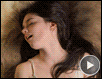You are not logged in.
Pages: 1
#1 2016-09-01 07:01:43
- toucan2
- Member
- Registered: 2011-05-04
- Posts: 83
Full screen video
I access Beautiful Agony on a Mac. If I view MP4 files using the Safari browser, everything is fine; however, if I use Chrome, I cannot view full screen MP4 videos - there is no icon to activate full screen viewing. I can get full screen Flash videos, but I prefer the MP4 format. Thanks.
Last edited by toucan2 (2016-09-01 07:04:45)
Offline
#2 2016-09-01 11:46:48
- ranger87
- Member
- Registered: 2010-12-01
- Posts: 285
Re: Full screen video
This works on a PC. When video opens, right click it and select "open in new window" then go to top of page and select the new tab. Hope this helps.
Offline
#3 2016-09-02 00:19:59
- steve_z
- Member
- Registered: 2016-03-10
- Posts: 37
Re: Full screen video
toucan2, have you tried Firefox? What version of Chrome are you running?
Offline
#4 2016-09-02 00:25:34
- toucan2
- Member
- Registered: 2011-05-04
- Posts: 83
Re: Full screen video
Thanks, ranger87, it helped a lot; I tried your method and it works fine. It does take a little more effort than simply clicking an icon, though.
IFM had a similar problem with the profiles and weekly previews when they updated their format a few months ago, and the web crew there was able to fix the problems quickly.
Offline
#5 2016-09-02 00:49:45
- toucan2
- Member
- Registered: 2011-05-04
- Posts: 83
Re: Full screen video
Steve, I'm running Google Chrome Version 53.0.2785.89 (64-bit). As I said, Safari works fine for me, so I don't see a need to get Firefox.
The reason I want to run Chrome is that I can run incognito windows in IFM. I'm lazy, and have opened IFM first, then BA and ISM by clicking on their icons on the IFM homepage. It's not that big a deal, but IFM solved a similar problem pretty quickly.
Either using ranger87's suggestion with Chrome or continuing to use Safari allows me to access BA, so I consider this a minor problem.
Offline
#6 2016-09-02 07:22:27
- richard
- Administrator
- Registered: 2005-01-04
- Posts: 692
Re: Full screen video
We're looking into this.
Offline
Pages: 1